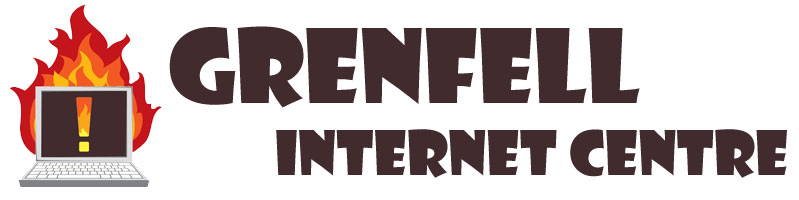With so much technology in our lives
these days you may find a lot of your photos, invoices and other documents are
stored in your PC in digital versions rather than as a printed hard copy. While
this minimises clutter in your office it can cause many frustrations when important
data or photos are lost after your PC crashes. To minimise the risk of this
happening it is a good routine to backup all of your important data.
There are many ways to backup data. CDs,
DVDs, flash drives and external hard drives are all common methods. A newer
method is called ‘cloud storage’. Cloud storage is where your files are
uploaded over the internet to secure servers. You never actually see or touch these
servers, whereas the other more common types of backups will mean you have a
physical device you can hold. The drawback of the physical device is that you
have to be responsible for ensuring your backup is safe. For example, if your
home was to burn down in a fire, you need to ensure your back up is stored out
of your home or it too would be destroyed. This is where cloud storage is most
beneficial. Your files are guaranteed to be stored away from your home and thus
there is no responsibility to regularly update the files and to keep your
backup in a separate location.
If you are using CDs, DVDs, thumb
drives or external hard drives you will need to remember to manually back up, as
well as remembering to return the backup to its safe storage location out of
your office. Ideal places can include your vehicle, your handbag or a
relative’s house. This ensures that if a disaster does wipe out the original
files in your home, that the backup files will still be safe in their
alternative storage location. It is also worthwhile to develop a back up
strategy to make sure you remember to regularly back up files. This can be daily
or weekly. The more often you back up the more secure you can feel that there are
less files which could be lost if the original is destroyed.
There are many options for cloud
storage. For large amounts of storage you will be required to pay a monthly or
annual fee. Fees vary between companies and the amount of storage you require,
but you can expect to pay from $5 per month depending on the features you
require. This can be a worthwhile investment if you have lots of important
files. Free storage is available from Google with Google Drive and another
website called Dropbox. They both offer 5GB of storage for free, with the
option to increase your storage for a monthly fee. Compared to the cost of
buying backup devices such as external hard drives and the extra reassurance
cloud storage gives, the investment in cloud storage may be worth
investigating.
Google Drive and Dropbox require you
to install their software on your computer. The programs are small and run in
the background and will automatically update the files that are put into the
“Google Drive” or “Dropbox” folders. You can install the software onto multiple
computers and your files will be kept updated automatically. You can also
access your files via a smartphones app so that you can access your files
wherever you need.
The free storage of 5GB would be
filled very quickly if you were to store photos or videos in your Google Drive
or Dropbox folder. For large files such as these the best value for money is an
external hard drive. External hard drives vary in price and capacity. A 1TB
hard drive can hold around 200,000 good quality photos and will cost between $100-200.
Many external hard drives come with
backup software you will need to install to automatically backup your entire
computer. CDs, DVDs and flash drives work much the same as an external hard
drive, except they often don’t have backup software so you need to remember to
do it manually. Also CDs and DVDs do not hold as much data as an external hard
drive. A CD will hold about 140 good quality photos, a single layer DVD will
hold around 840 good quality photos and an 8GB flash drive will hold around
1600 good quality photos.
Windows 7 comes with its own ‘backup
and restore’ software and can be found in the control panel. It is simple to
use and allows you to backup selected folders on a schedule to CD, DVD flash
drive or external hard drive. It will advise you if a backup has failed so that
you can re-run it manually. This means you will always have a current back up.